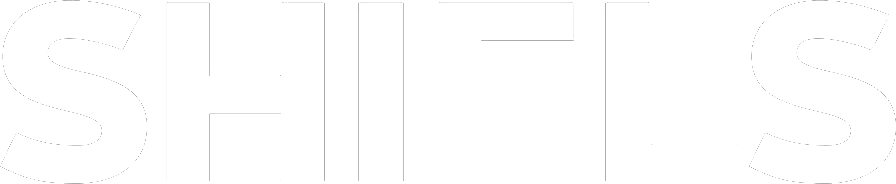It doesn't matter if daylight savings is coming to an end or your watch has the wrong time, it’s important to understand how to change time on Baby-G watches. This easy-to-understand guide will teach you all you need to know. Watch the video below or read on to find out more!
READ MORE: How To Change Time On A G-Shock Watch
Step 1
Before you even begin to learn how to change the time on a Baby-G watch, you should first familiarise yourself with all your watch buttons:
Adjust - Positioned on the upper-left corner of the watch, this feature will place your watch into ‘edit mode’.
Reverse - On the upper-right corner of the watch, this button will move the watch back one value. If you wanted to move your watch back by an hour or change the time zone when traveling, this is the button you would use.
Forward - On the lower-right corner of the watch, this feature is essentially the same as the reverse button, except it moves the value forward by one rather than back.
Mode - Sitting on the lower-left corner of the watch, this feature is used to cycle through the options of your watch until you can find the correct setting you are after.
Once you are familiar with all the options and setting on your timepiece, you can learn how to properly adjust the time on it.
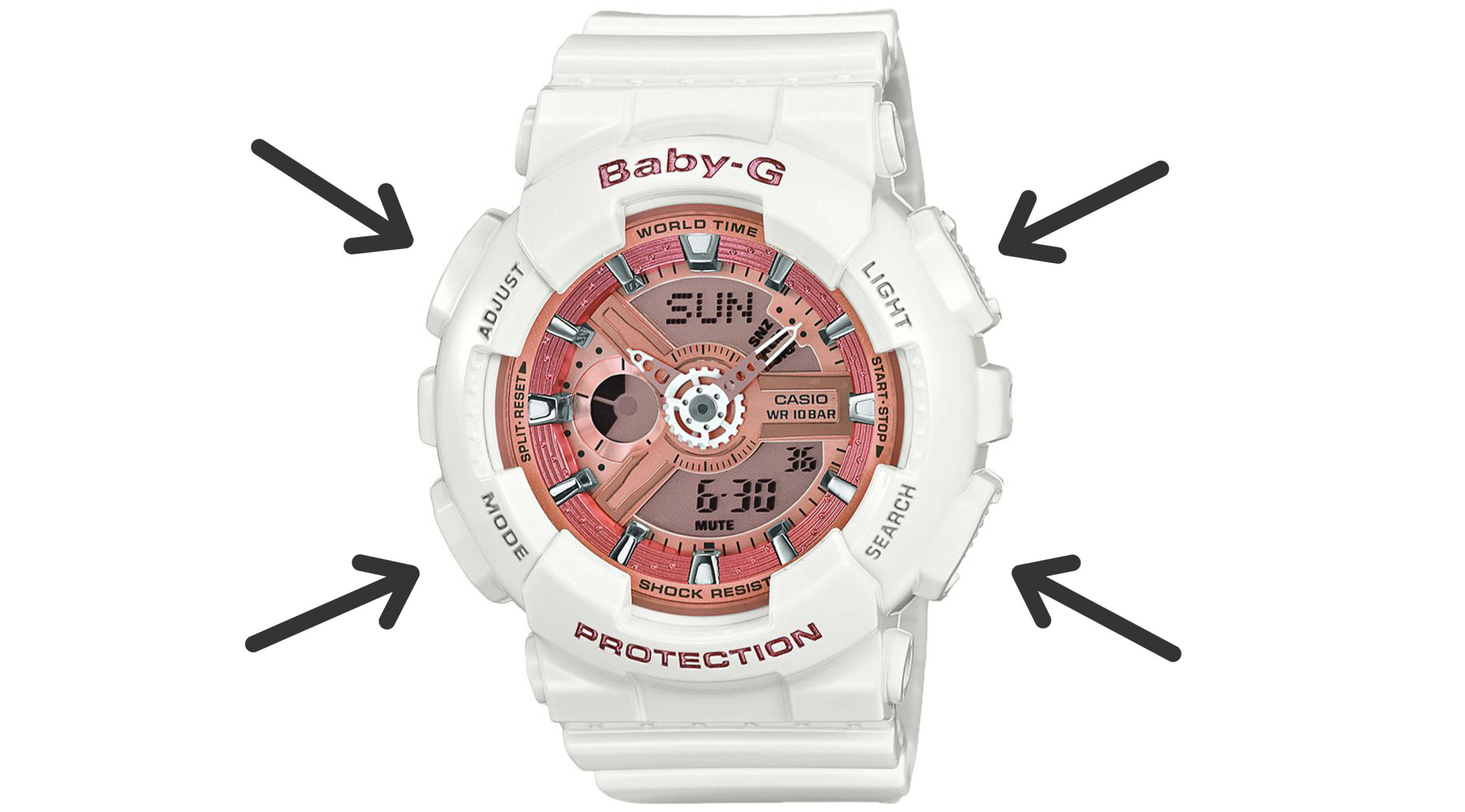
Step 2
Start off by pressing and holding the ‘adjust’ button for about 3-seconds. After the 3-seconds, you should see one of the items on the watch's face begin to flash continuously.
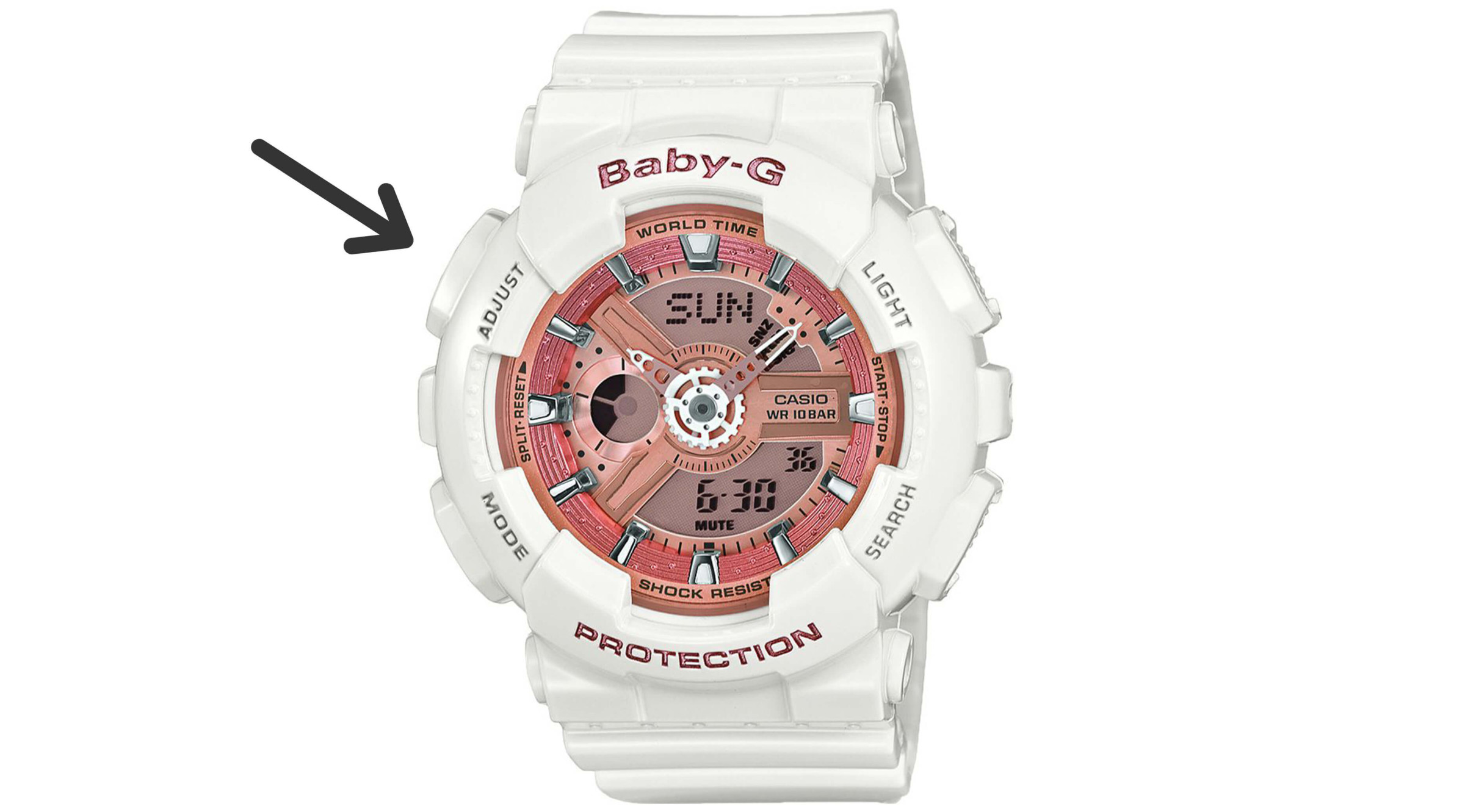 Step 3
Step 3
Next, repeatedly press the mode button until the second's value begins flashing. Once the number(s) begins flashing, you will be able to proceed to the next step.
Step 4
Reset the seconds to the current time by pressing either the reverse or forward time (depending on whether you need to bring the value forward or back) until the seconds match the current time. The best way to see if the time matches up is to check the time on your phone or computer as their time will change automatically.
Step 5
Following this, select the minutes value by pressing the mode button again until the numbers that represent minutes begins flashing.
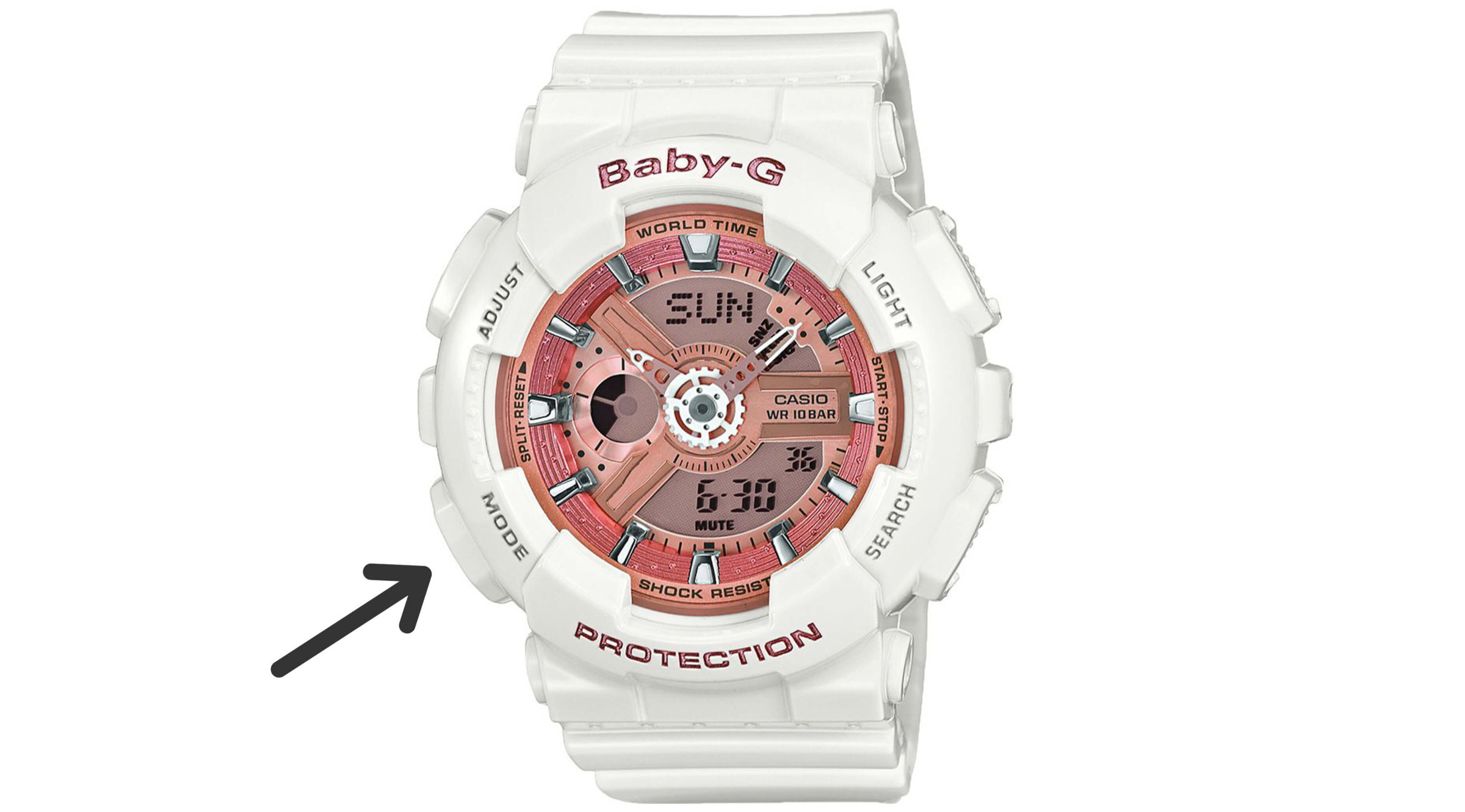 Step 6
Step 6
Change the minute's value to a minute before the current time to pressing the reverse or forward button. By setting the watch minutes to a minute prior to the current time, you will enable the watch to automatically synchronise when the seconds reach 60 again.
Step 7
Select the hour value by pressing the ‘mode’ button until it reaches the current time.
Step 8
You can change the hour value to the current hour by pressing the ‘reverse’ or ‘forward’ button to cycle through to the current hour. If your watch is in 12-hour time, ensure that the time of day (represented by ‘AM’ or ‘PM’) is correct. If it isn’t, you’ll have to cycle through 12 times to get the correct time.
Step 9
Following this, you may have to adjust any flashing options. To do so, you’ll have to press the ‘mode’ button to cipher through the other options your Baby-G watch has to offer, using the forward/reverse buttons to adjust the following if necessary:
Time zone - Usually appearing on the top of your watch’s face, be mindful that changing the time zone will affect its current hour.
DST - Daylight saving time can be turned on or off on supported watches. By doing so, you will allow your watch’s time to set automatically based on daylight savings time.
12H or 24HR - This setting allows you to alter your watch between 12-hour time (e.g., AM and PM) and 24-hour time (e.g., 04:00 for 4 AM, 16:00 for 4 PM).
Light - Many Baby-G watches have lights built-in, which you may be able to set the number of seconds the light appears for.
Date - Usually, supported watches allow you to adjust the month and day accordingly.

Step 10
Upon following all the previous steps, press the ‘adjust’ button to set your Baby-G watch to the current time. On some models, particularly analogue models, you may need to hold down the ‘adjust’ button for a few seconds before the time will set. Analogue-digital models’ hands will automatically adjust to correspond with the digital time.
If you're interested in this particular Baby-G, you can check it out below.
Discover Shiels’ extensive range of watches from Baby-G watches and other leading watch brands such as Fossil, Tommy Hilfiger, Guess, Daniel Wellington, Seiko, Skagen and more when you shop online and in-store. Wear now and pay later with Shiels’ various payment plans on offer through Afterpay, Zip, Klarna, humm, Latitude Interest Free and Laybuy. From men's watches to women's watches, we have you covered for all your sale watch needs. Don't know where to start? Our Casio watch sale offers timepieces for everyone!